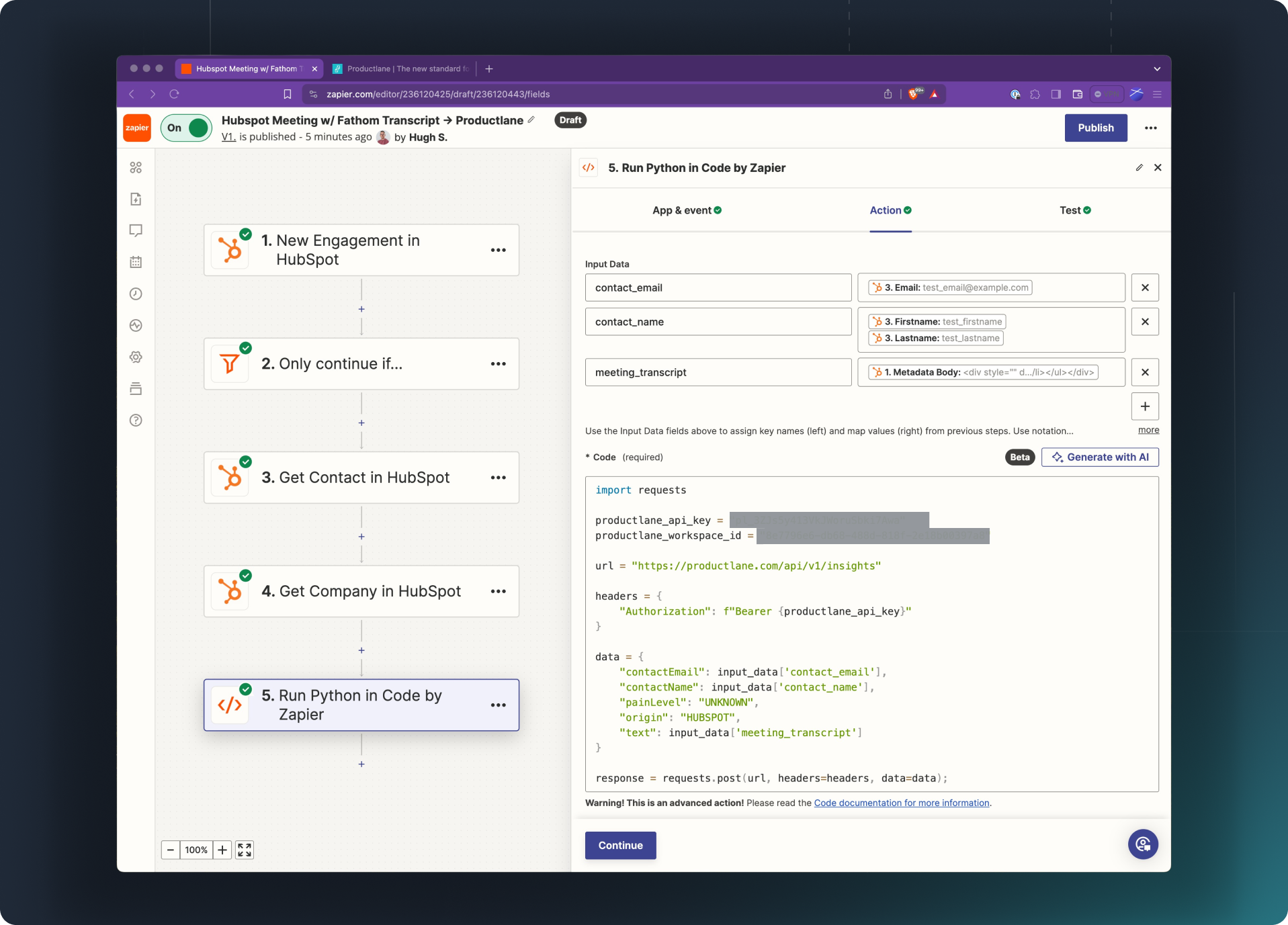
Push Call Transcripts to Productlane
1
New Hubspot Engagement
Use the meeting type to set up a new hubspot engagement.
2
Set Up Condition for Video
Set up the next step to only continue if contains
Fathom or VIDEO RECORDING (this condition depends on your call recorder and setup, so you might want to change Fathom to another call recorders name).3
Get Hubspot Contact & Company
As in this case the contact and company are not on the meeting, only an ID, you will need to get contact and company from Hubspot.
4
Run Python Script
Run the following Python script adapted to your setup and insert your API key as well as your workspace ID.
5
Benefit from the insights
Now your product team can easily access valuable call insights and new ones will show up automatically in Productlane 🎉.