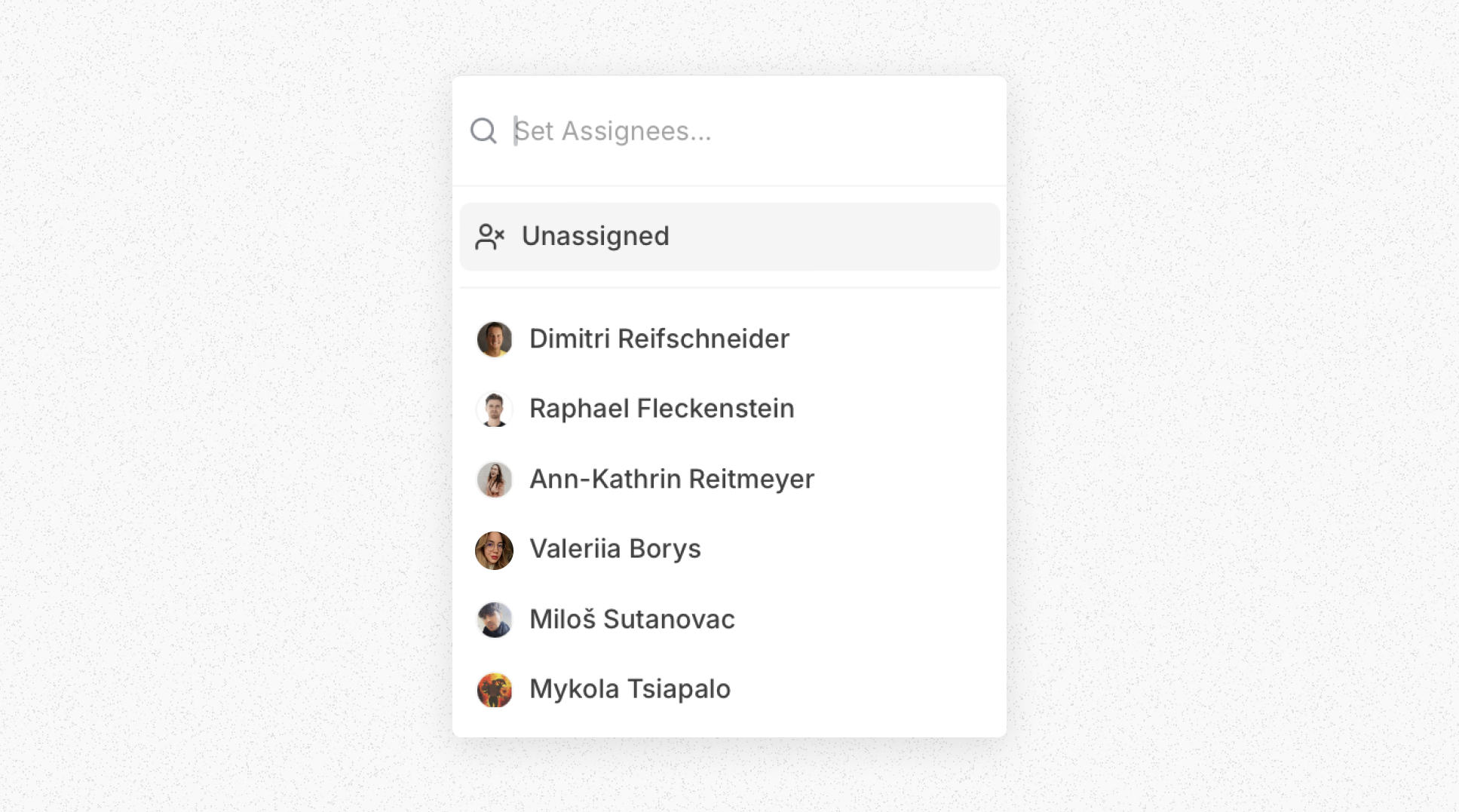
A. On the inbox you can filter assignees by pressing F to quickly find unassigned or your own threads.
Assign users from your team to threads.
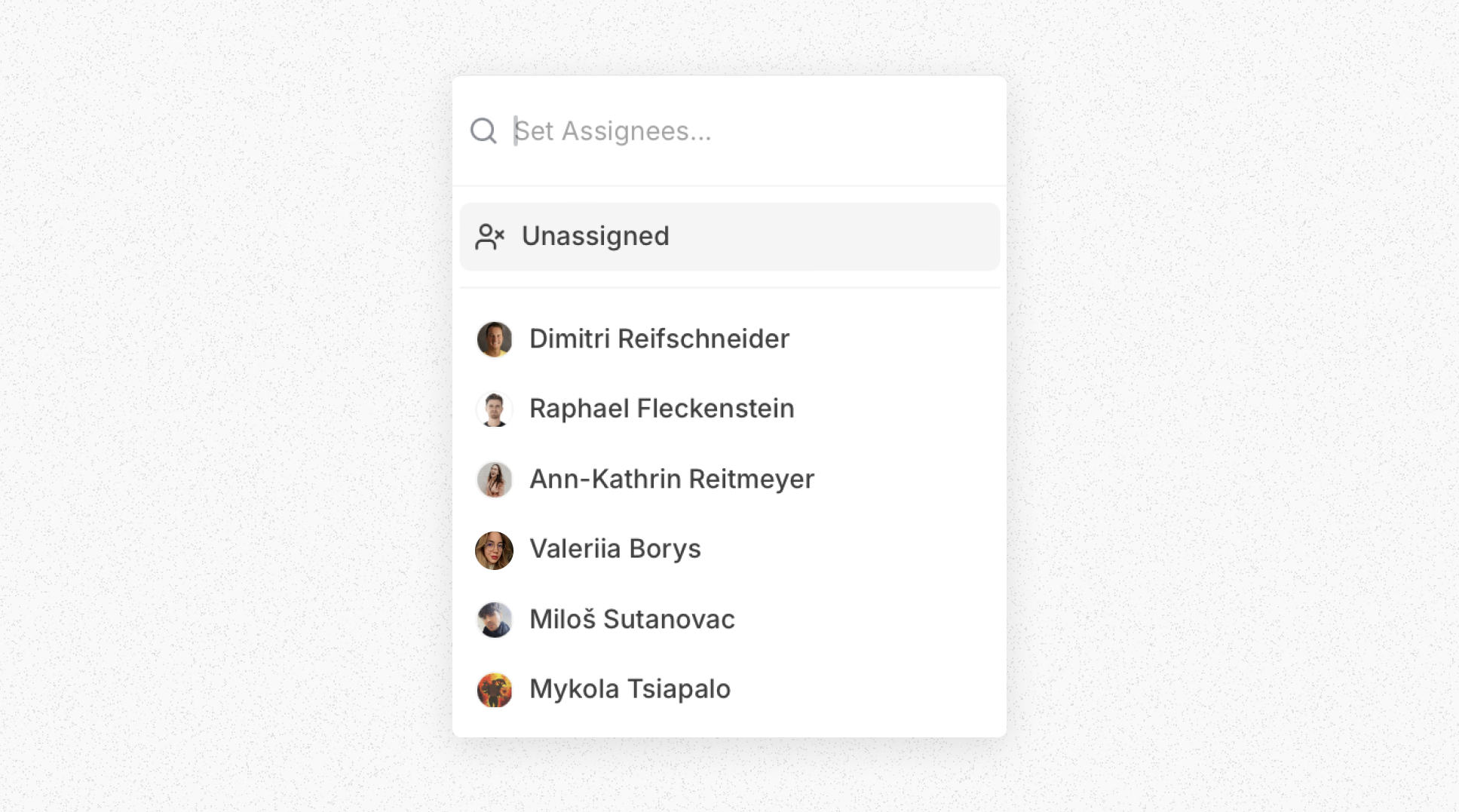
A. On the inbox you can filter assignees by pressing F to quickly find unassigned or your own threads.